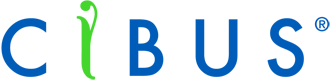What is RSS?
Really Simple Syndication (RSS) is a format designed for sharing web content such as headlines. An RSS feed highlights fresh material for you, so you don't have to repeatedly check a site yourself for updates.
How do I use RSS?
To make use of RSS, you'll need an RSS reader, or aggregator. An RSS aggregator can be a stand-alone application, or a plug-in for another program you already use, such as Microsoft Outlook. Some web browsers, such as Firefox and Safari RSS, have RSS readers built in. There are plenty of free options to choose from, with many of these apps and web-based systems offering compatibility across a range of device types. Choose the reader style, type, and interface that best suits your needs and preferences.
To view a feed in your RSS Reader or Aggregator:
1. Click on the RSS feed that corresponds to the topic that interests you to use the RSS Feed reader in your browser.
2. Or copy the URL displayed after the RSS feed topic and paste the URL into your favorite RSS Feed reader.
Latest News Releases https://investor.cibus.com/rss/news-releases.xml
Latest SEC Filings https://investor.cibus.com/rss/sec-filings.xml
Recent Events https://investor.cibus.com/rss/events.xml